I dont know about others but I really dont like ubuntu default menu style. Compare to others it is too old style. And it don't have any quick search option. There are many ways to change this menu style. I tried several of them. However I like linuxmint menu style most. Its light, fast, customizable many many.... overall I liked it. Here is a screen short of this menu style
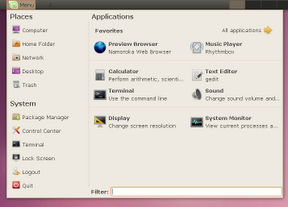
If do some googling you will find lots of tutorial how to do it. However most of the time you will not be able to install it. The reason is most of tutorials are with older version of this software which is not compatible with Ubuntu 10.10. Here is the exact command lines with latest version I used:
Go to Terminal and paste this command one by one
wget http://packages.linuxmint.com/pool/main/m/mint-translations/mint-translations_2011.02.01_all.deb
wget http://packages.linuxmint.com/pool/main/m/mint-common/mint-common_1.0.5_all.deb
wget http://packages.linuxmint.com/pool/main/m/mintmenu/mintmenu_5.1.9_all.deb
sudo dpkg -i *.deb
sudo apt-get install -f
Done :). After installation right click on panel-> Add to Panel → mintMenu
Restart might need.
কোন মন্তব্য নেই:
একটি মন্তব্য পোস্ট করুন